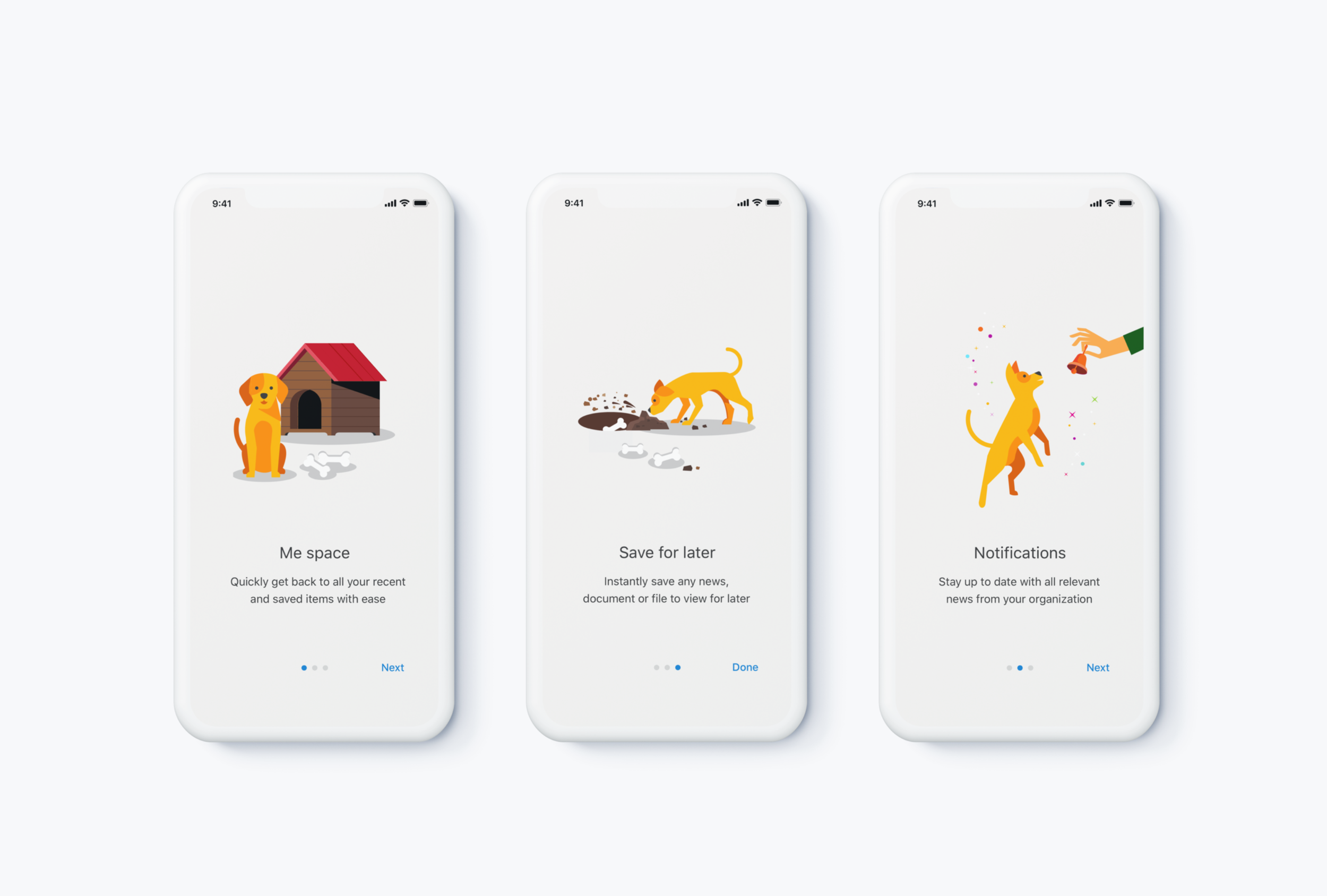SHAREPOINT MOBILE
The SharePoint mobile app puts your organization’s intranet in your pocket. Stay connected with your teams, access documents, catch up on company news, and collaborate from anywhere. Designed for mobile-first productivity, it ensures you’re always in the loop, whether you're in the office or on the move.
Design Lead
Partnering closely with product, engineering, and research, I lead the end-to-end redesign of both iOS and Android SharePoint mobile apps. I drove the creation of mobile first experiences with a strong focus on cohesion, usability, and user-centered design throughout the product lifecycle. In addition to supporting user research and translating insights into meaningful design solutions, I developed platform specific design systems and helped align mobile efforts across the broader Office 365 ecosystem.
Challenge
Microsoft SharePoint holds a long standing legacy within the productivity ecosystem and remains one of the world’s most widely used collaboration and document management platforms, serving over 200 million active users. With such a vast and diverse user base, evolving the experience for mobile required more than a simple translation of the web interface. The challenge was to thoughtfully distill core business needs and prioritize high impact, mobile first actions, crafting an experience tailored to the way users work on the go, rather than replicating what already existed.
In the Know, On the Go
As SharePoint began modernizing its desktop web experience, the mobile platform evolved in parallel. A major business priority was placing greater emphasis on keeping users “in the know” by creating real value around timely, relevant information. Research revealed that a centralized company news experience could support broader business processes, ranging from internal dashboards and org wide announcements to industry specific needs like supply inventory tracking. One key mobile-first feature we introduced was the ability to “save” news content, a capability not available on desktop. This not only enhanced personalization but also laid the foundation for a more social, connected experience.
Intelligent search
Search has always been a cornerstone of the SharePoint experience. Traditionally, it’s been used to retrace steps, whether finding a recently accessed document, revisiting a site, or reconnecting with a colleague. Instead of treating these as separate search paths, we unified them into a single, intelligent experience. As users engage with the app, search dynamically adapts, surfacing the most relevant content based on recent activity, helping people seamlessly pick up right where they left off.
A place for Me
Historically, SharePoint has always been built around team-based collaboration, not personal space. While that structure works well for the desktop environment, research revealed that mobile behavior tells a different story. Users on the go wanted faster, more direct access to their own content( like recently opened documents or saved articles) without navigating through team sites. This insight led to the creation of Me Space: a truly mobile-first experience designed to give users a personal hub for quick access to what matters most to them. It’s a space that doesn’t exist in the traditional SharePoint desktop experience—tailored entirely for the individual, and for the pace of mobile work.